Retrieving the Contrast Security agent jar from a script
(In preparation for pulling into a Docker image of a web application.)
References
- https://docs.contrastsecurity.com/tools-apiaccess.html
- https://app.contrastsecurity.com/Contrast/docs/restapi/index.html
API Keys
In order to get the appropriate API keys, you visit the Your Account page on the Contrast Security site.
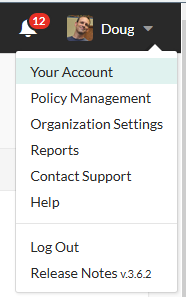
The API request will require all 3 of API Key, Organization ID, and (Personal) Authorization Header.
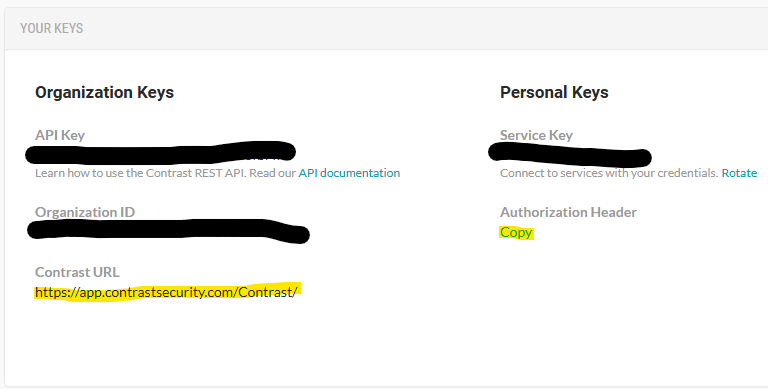
The API URL is:
https://app.contrastsecurity.com/Contrast/
The curl command to pull the latest Java jar, in my case, is:
$ curl -H 'API-Key:organization-api-key' -H 'Authorization:my-personal-authorization-header' https://app.contrastsecurity.com/Contrast/api/ng/organization-id/agents/default/JAVA?jvm=1.8 -o contrast.jar
Or if I turn those into environment variables, so that I can later put them safely in my Dockerfile or even share the command with someone:
$ curl -H 'API-Key:'$CONTRAST_API_KEY -H 'Authorization:'$CONTRAST_AUTH https://app.contrastsecurity.com/Contrast/api/ng/$CONTRAST_ORG/agents/default/JAVA?jvm=1.8 -o contrast.jar